- Global Coverage with Dual SIM Support
Supports Micro-SIM cards for seamless switching across carriers and regions — ideal for international travelers and MVNOs. - All-Day Battery for Mobile Connectivity
Equipped with a 2150mAh battery, the M41 delivers durable LTE connectivity for extended mobile or remote use. - Simple Setup with WPS
One-touch WPS makes secure connections effortless. - Ultra-Portable for Life on the Go
Slim and lightweight (101 x 60.3 mm),perfect for travel, fieldwork, or daily carry.
M42 | Compact Power for Global 4G Connectivity
Product Overview
Compact yet powerful, the M41 LTE Cat4 Mobile Wi-Fi Router delivers fast and reliable 4G connectivity anytime, anywhere. Featuring single-band 2.4GHz Wi-Fi, a 2150 mAh battery, and no display, it's perfect for travelers, remote workers, and mobile teams. Its lightweight design fits in your pocket, while the user-friendly interface keeps you in control.
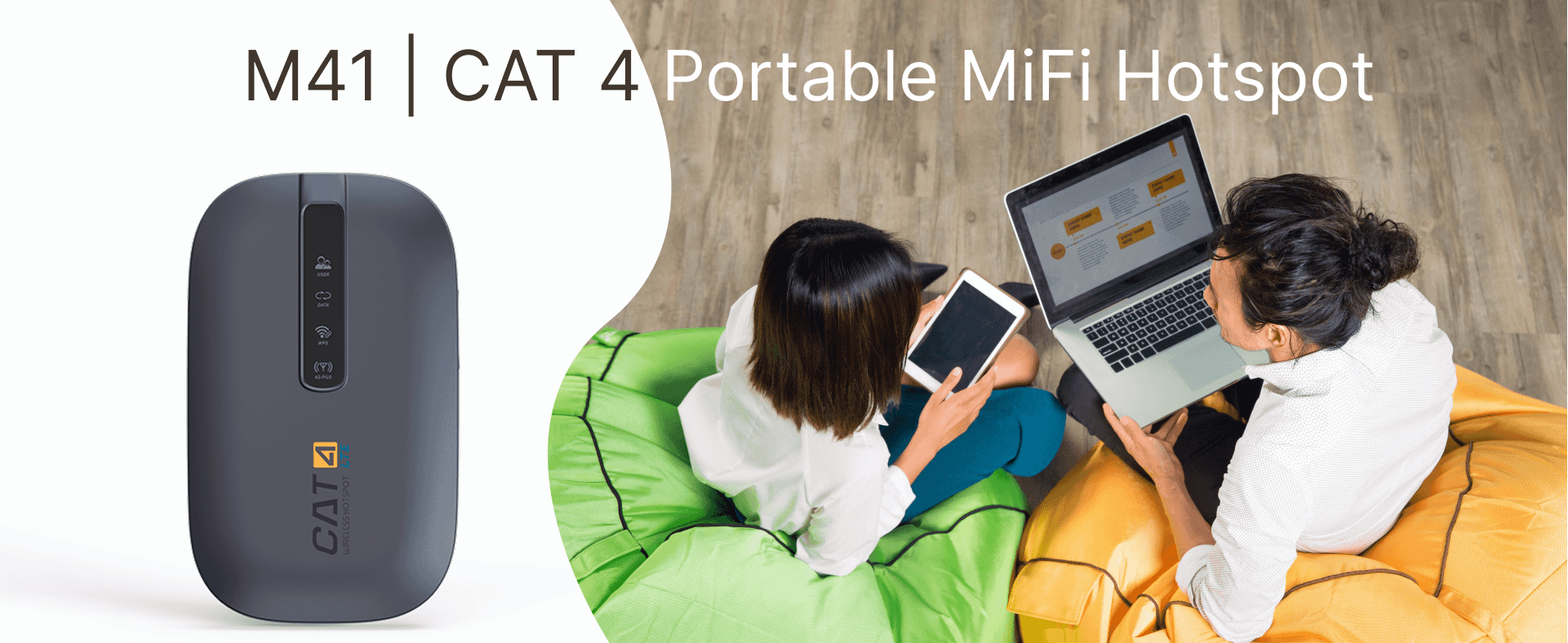
Key Features of Wewins 4G LTE MiFi Router

Broad Network Compatibility

Global Coverage

1.7” Color LCD Screen
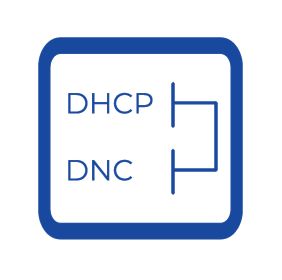
Rich Interface & Security Features

FOTA & Remote Management

2150 mAh battery
Application Scenarios

Logistics & Field Deployment
Deliver reliable, long-lasting LTE connectivity for mobile teams, vehicle routing, or site installations.

Business & International Travel
Efficient eSIM/Micro-SIM swapping enables seamless global connectivity without roaming fees.

Temporary Workspaces & Rental Services
Lightweight, managed connection solutions ideal for pop-up offices, event rentals, or IoT device hubs.
Customization & Support
- OEM/ODM support: UI, firmware, logo, packaging
- Security: Password-protected access, DDNS optional
- Compliance: CE/FCC/RoHS (specify if applicable)
- Optional features: eSIM, FOTA, device lock*
Specifications
Please ensure battery is not exhausted, charge M41 and try again. Please make sure to charge M41 at 0℃-40℃.
① Check whether SIM card is installed correctly, and check whether there’s a signal in the area M41 is being used in.(Please refer to network status).
② Ensure that the mobile data balance of the SIM card is sufficient.
③ If the issue persists, please contact after sales.
① Ensure that the SSID and password are correct (case sensitive).
② Ensure that MAC address filtering is disabled.
③ If the issue persists, please press the reset button to restore the factory settings.
Press the Reset button to restore the device’s factory settings. The default SSID and password are printed on the device’s label.
Check whether the power adapter and USB cable function properly. It is recommended to use a power adapter with an output of 5V/1A in combination with the original USB cable.
Frequently Asked Questions
| Item | Description |
| Cellular rate | DL 150Mbps, UL 50Mbps |
| Display | NA |
| Battery | 2150mAh |
| Wi-Fi Standard | Wi-Fi 4 |
| Max Wi-Fi Connections | 8 |
| Dimensions | 101×60.3×16.0mm |
| Weight | 99g |
Looking for a MiFi device with extended battery life and eSIM support?
Try Wewins M51 — our advanced CAT4 model built for always-on mobile connectivity.
Gat a response within 24h










