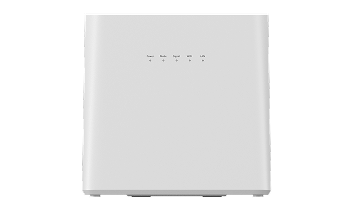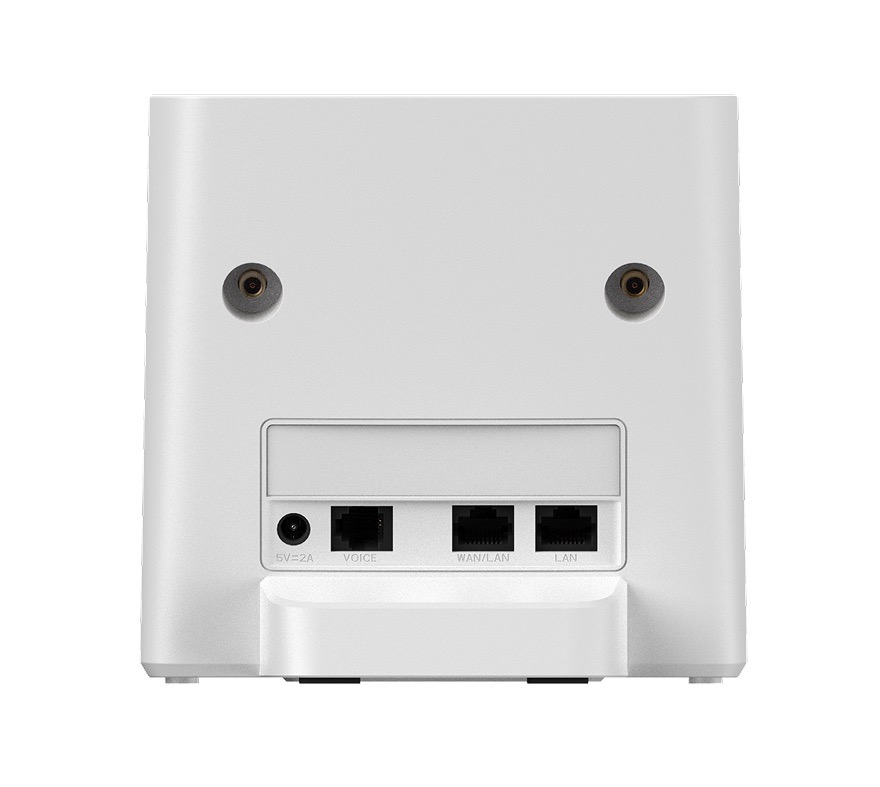High-Speed 4G LTE Internet with Portable Wi‑Fi Freedom
The WEWINS C300 is a versatile and compact LTE Cat4 CPE designed for seamless 4G wireless connectivity in residential, commercial, and on-the-go environments. Supporting download speeds up to 150 Mbps and upload speeds up to 50 Mbps, the C300 ensures fast, reliable internet access over LTE FDD/TDD, with fallback to 3G/2G networks.
With built-in 2.4 GHz Wi‑Fi, support for multiple devices, and dual interface options (Wi-Fi + Ethernet), this device delivers true plug-and-play wireless access. The C300 also includes a rechargeable battery, external antenna ports, and a user-friendly WebUI for smart device management.
Ideal for fixed wireless access, remote deployments, or temporary setups, the C300 is your dependable portable 4G LTE router wherever connectivity is needed.
4GCPE-CAT4-C300
- Plug-and-Play 4G Connectivity Instant internet access via SIM card—no installation or cabling required.
- Built-in Rechargeable Battery Enables wireless internet on the go or during power outages.
- Supports Multi-Device Access Share your 4G LTE connection with multiple users via Wi‑Fi or Ethernet.
- Easy Setup & Smart Control Web-based configuration, LED indicators, WPS button, and remote firmware upgrades.
Key Features
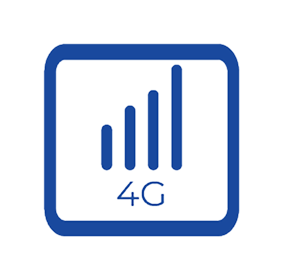
LTE Cat4 Support

Stable 2.4 GHz Wi‑Fi

Advanced Network Security

Advanced Security
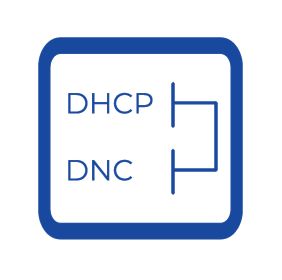
Smart Management Features

FOTA
Application Scenarios

The WEWINS C300 is a highly flexible portable 4G router designed for diverse deployment scenarios. It provides fixed wireless access for rural homes and remote cabins where fiber or DSL is unavailable. Ideal for mobile broadband needs, it ensures fast, stable connectivity during travel, outdoor events, and temporary setups like pop-up stores or kiosks.
For small businesses and remote offices, the C300 functions as a dependable LTE backup router or primary internet source. With its battery-powered design, the C300 also delivers uninterrupted access during power outages, making it perfect for IoT applications, security systems, and remote internet access where reliability and mobility are critical.
FAQ
When the device is working, press the reset button for 3 seconds until the indicator starts to blink. About 30 seconds later the indicator stops blink that means device complete the reset.
Restore the device and use the default Wi-Fi password and login password to try again.
- Please check if the SIM card is inserted.
- Please check if your SIM card is out of service.
- Please check there is any wrong about network connection steps.
- Ensure your computer is connected to the device through an Ethernet cable or Wi-Fi.
- Ensure your computer is set to obtain an IP address and DNS server address automatically.
- Restart your browser, or try another browser.
- If the problem persists, restore the device to its factory settings.
Specifications
| Item | Description |
| Cellularrate | 150mbps UL:50mbps |
| Support frequency band | LTE B1/B3/B7/B8/B20/B28/B38/B40/B41 WCDMA B1/B3/B8 |
| Wifi rate |
300Mbps |
| Interface configuration |
One RJ11 port for VoLTE (Optional) |
| Battery |
4000mAh Battery(optional) |
| Size |
143*144*53 mm |
| Dimensions | 234g |
response within 24 hours.